Mobile document scanning
Extrieve QuickCapture Developer friendly mobile SDK which helps to saves cost and time.
Extrieve QuickCapture SDK enables the scanning of documents using mobile phones. This SDK can be easily integrated into mobile applications, enabling them to use the camera on their mobile device as a dependable method of document scanning. Optimized focus control ensures the capture of high-quality documents.
Compression and conversion features help reduce the size of documents, which results in quicker uploads and infrastructure savings. QuickCapture mobile SDK is compatible with all major Android SDK versions. Licensing supports unlimited device deployment of the SDK.









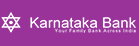

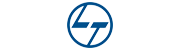












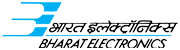

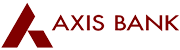




Benefits
- Effortless document capture
- Faster uploading and downloading of documents
- savings in infrastructure and storage costs.
- Increasing productivity and customer satisfaction

Mobile Capture Challenges & QuickCapture Solutions
Digitalization has triggered high volume of mobile based image capture. This has led to many major challenges. As there is no standard layout size for images which are being captured from mobiles, based on the type of the camera (1 Mega pixel to 60/80 Mega pixels.) file size and quality of the images varies. Due to poor capture quality, a substantial number of documents must be recaptured. This increases staffing needs and decreases customer satisfaction. IT teams must also address increased network and storage demand.
Operational Challenges

Shake or focus issues, which result in multiple time captures of the same image.

Based on the number of pages, the time taken to upload is high

Most mobile apps are not optimised for multiple page capture and review, which results in more time and effort to capture.
IT Challenges due to mobile images

Slow upload and download

High network utilisation

High storage utilisation
Using QuickCapture document scanning SDK
QuickCapture document scanning sdk helps to address these challenges. Optimized focus and shake detection functionalities help to consistently capture quality images. Multi shoot helps to capture multiple pages and create a single compressed PDF or TIFF output. Optimized Capture UI and UX flow help to review and complete the document scanning faster with minimal effort. Different Layout options and DPI settings also help to scan documents similar to the standard desktop scanning software’s.

High Quality Capture Of Documents

Optimized for multipage capture.Reduce the time to capture the image

Output File Compressed For Faster Upload And Save Storage Space
For IT team, as the documents are standardized and compressed upload will be faster. Which also helps to reduce the subsequent downloads and process faster. Storage and network utilization can be reduced by 40-90% based on the process following and application used.
SDK versions and features
This SDK supports all features for high quality document scanning with optimal size.

- Shake detection and optimized focus settings.
- Layout, DPI settings similar to Scanner output.
- Compression of attached documents from gallery
- Multi shoot option with review
- Building of PDF outputs
Apart from the starter edition, this supports the following additional features

- Layout based autocropping of documents
- Building of output as TIFF format
- ID Card capture with –ID Merge options
The SDK can be used to handle scenarios involving huge volumes of document capture in CRM or ERP systems. This is applicable to banking, transportation, healthcare, insurance, and government, as well as any other area where field agents gather documents. By using this approach, the entire turnaround time is reduced, resulting in a better client experience.

Secure
- The SDK does not transfer any data, and it works 100% offline.
- No data is cached or stored. All files are stored on the parent application storage.
- Options to disable manual attachment from the gallery.

Flexible Licensing
- There are no limitations on the number of devices on which an app can be deployed.
- It allows for both subscription and perpetual licensing.
News & Updates
Web Document Scanning
 December 08, 2022
December 08, 2022
HTTPTWAIN Javascript Library,SDK & API enables capture of documents from scanners, digital camera, web cam and folders. This SDK is compatible with...
Read NowMobile document scanning

Extrieve QuickCapture SDK enables the scanning of documents using mobile phones. This SDK can be easily integrated into mobile applications, enabling them...
Read NowExtrieve QuickCapture SDK V3– Updated release for generating compressed PDF and TIFF
 May 27, 2022
May 27, 2022

Mobile document capture SDK Bengalore (Karnataka) [India], May 27: Extrieve has updated mobile document capture SDK to generate multiple new compressed output...
Read NowExtrieve WorflowWaves Updated release for Oracle 19c with the major framework optimizations
 April 28, 2022
April 28, 2022

Bengalore (Karnataka) [India], April 28: Extrieve has updated its WorkflowWaves platform to include support for Oracle 19C. As part of this, an...
Read NowHttpTwain released to support web-based scanning from Edge, Chromium, and Other non-IE browsers
 January 29, 2022
January 29, 2022

Bengalore (Karnataka) [India], January 29: Extrieve has announced "HttpTwain," a new Capture SDK that enables web-based capture from any standard browser. Earlier...
Read NowArchitect the future with Extrieve solutions and platforms



